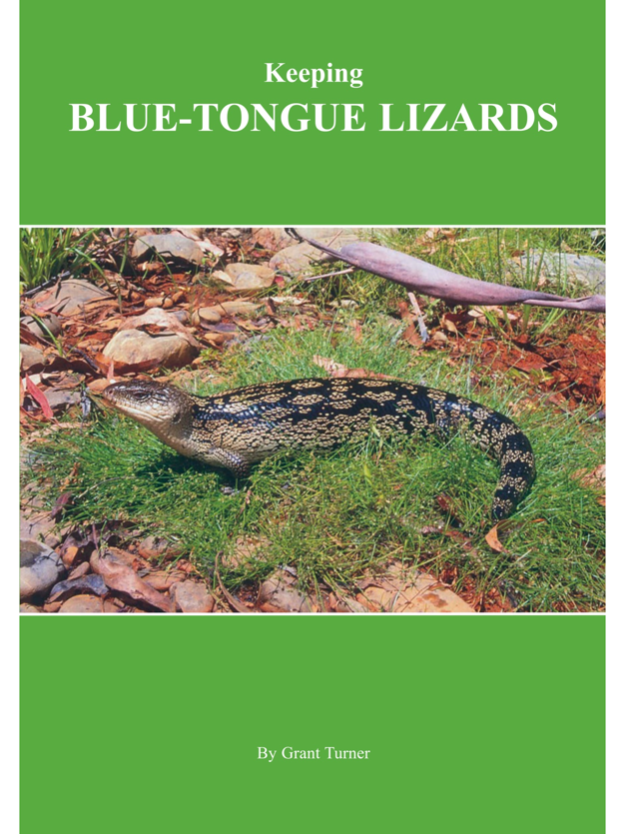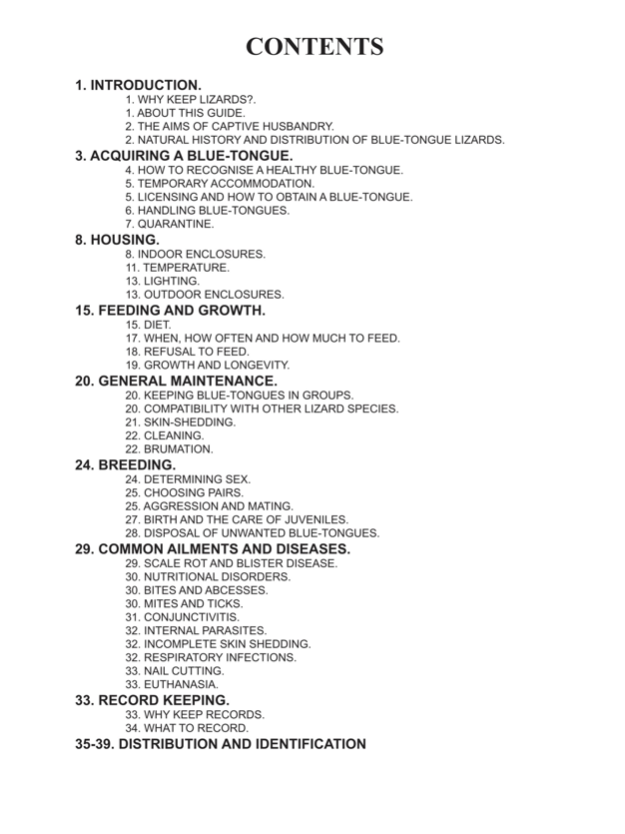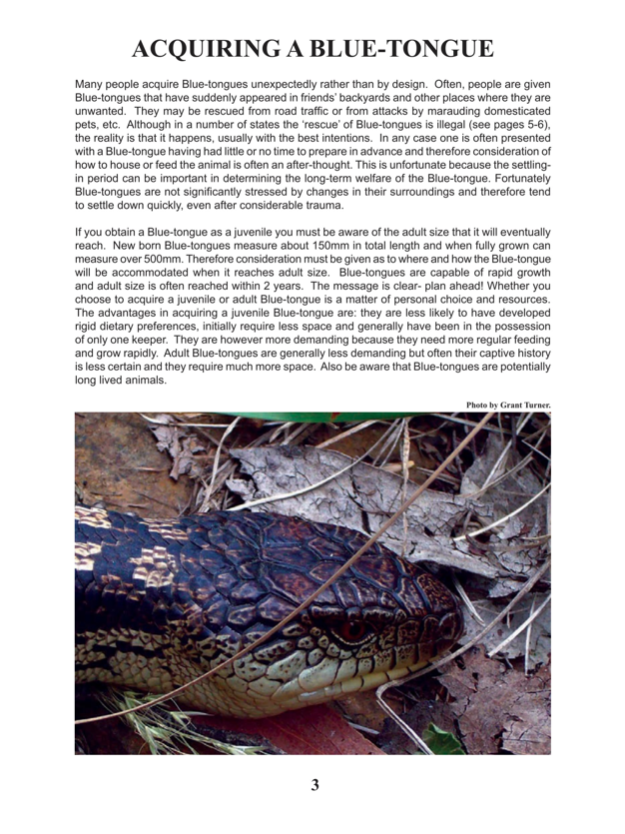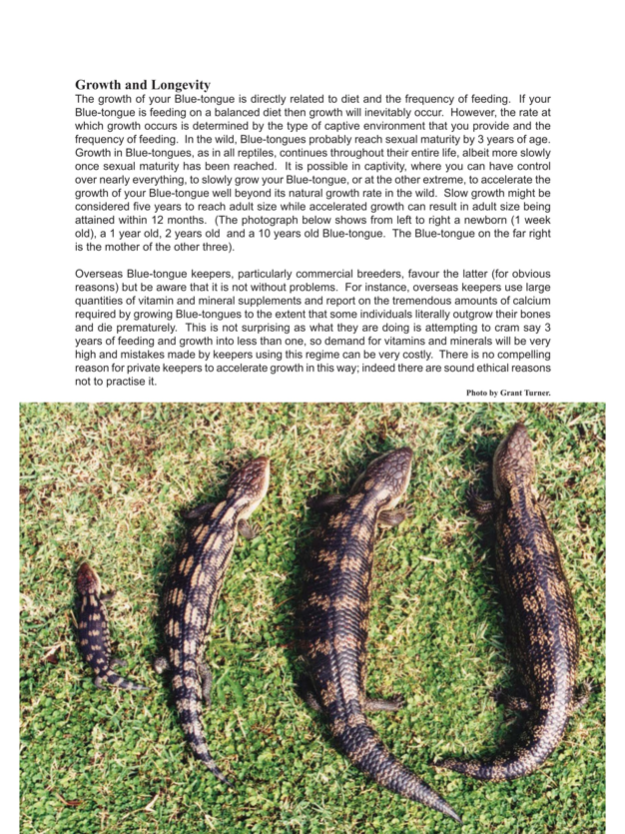Reptile Books 6.0.0
Free Version
Publisher Description
Reptile Publications are the most prolific publisher of captive reptile, frog and turtle books in Australia.
If you are needing information on selecting and keeping a reptile or amphibian in captivity and their management, care, breeding and health, the range of colourful and highly informative books published by Reptile Publications will equip you with all you need.
Content includes
•Housing—how to set up a suitable enclosure and furnish it with the necessary requirements including lighting, heating, temperature, humidity etc
•Feeding—how to, how much and when to feed, nutritional requirements, feeding problems
•Breeding, mating and preparation of breeding requirements including live-birth and egg-laying reptiles, natural incubation and how to cater for artificial incubation of reptiles if required.
•Optimum husbandry is vital to the good health of your reptile and being able to diagnose the symptoms or signs of illness and what to do if you have a sick reptile can make the difference between life and death—all is discussed in the health and disease chapters written by a qualified reptile vet.
•Numerous colour photos
Check out www.reptilepublications.com
Download this book now for all your Reptile needs.
-------------------------------
This is a free app download. Within the app users can purchase the current issue and back issues.
Payment will be charged to your iTunes account at confirmation of purchase and any unused portion of a free trial period, if offered, will be forfeited when a subscription to that publication is purchased.
Users can register for/ login to a pocketmags account in-app. This will protect their issues in the case of a lost device and allow browsing of purchases on multiple platforms. Existing pocketmags users can retrieve their purchases by logging into their account.
We recommend loading the app for the first time in a wi-fi area so that all issue data is retrieved.
If your app will not load past the splash page after a first install or an update please delete and reinstall the app from the App Store.
Help and frequently asked questions be accessed in-app and on pocketmags.
If you have any problems at all please do not hesitate to contact us: help@pocketmags.com
--------------------
You can find our privacy policy here:
http://www.pocketmags.com/privacy.aspx
You can find our terms and conditions here:
http://www.pocketmags.com/terms.aspx
Jul 5, 2018
Version 6.0.0
This app has been updated by Apple to display the Apple Watch app icon.
Improved reading experience
iPhone X support
Bug fixes and other improvements
**We always love to hear your feedback. If you have any comments or queries please contact us at help@pocketmags.com**
About Reptile Books
Reptile Books is a free app for iOS published in the Reference Tools list of apps, part of Education.
The company that develops Reptile Books is magazinecloner.com NZ LP. The latest version released by its developer is 6.0.0. This app was rated by 1 users of our site and has an average rating of 4.0.
To install Reptile Books on your iOS device, just click the green Continue To App button above to start the installation process. The app is listed on our website since 2018-07-05 and was downloaded 25 times. We have already checked if the download link is safe, however for your own protection we recommend that you scan the downloaded app with your antivirus. Your antivirus may detect the Reptile Books as malware if the download link is broken.
How to install Reptile Books on your iOS device:
- Click on the Continue To App button on our website. This will redirect you to the App Store.
- Once the Reptile Books is shown in the iTunes listing of your iOS device, you can start its download and installation. Tap on the GET button to the right of the app to start downloading it.
- If you are not logged-in the iOS appstore app, you'll be prompted for your your Apple ID and/or password.
- After Reptile Books is downloaded, you'll see an INSTALL button to the right. Tap on it to start the actual installation of the iOS app.
- Once installation is finished you can tap on the OPEN button to start it. Its icon will also be added to your device home screen.